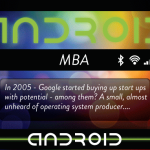The way we used to work has changed tremendously. The new hybrid model has got us working on the go. With remote work on the rise, many job roles are not tied to a desk or a four-walled workspace.
This is quite a refreshing change for many professions. A change in the scenery or a relaxed place can have a positive impact especially if you are in a creative field. Working from coffee shops, bookstores, or even a calm area by a pond is no longer a novel concept.
People are increasingly using public hotspots and sharing Wi-Fi in festivals, malls, etc. Several leading internet service providers are also increasing their out-of-home Wi-Fi spots for users.
For example ‘Spectrum’, a leading internet service provider in the US, offers the most extensive network of Out of Home Wi-Fi.
For instance, you are traveling and you have to finish a tight deadline. If you get hooked to your smartphone or laptop in the airport lobby or bus or train station to check your email, or perhaps you need to make a financial transaction and log in to your bank application, chances are you will use public Wi-Fi to access your desired program.
Public hotspots are very useful, but they form a large “shared network” which means they can be accessed by anyone. When your device is connected to such a network, it means your device can also be accessible to anyone using this network. Any data that you transfer is not secure.
With your personal information, bank details, passwords, and logins, nothing is safe. There can be malicious hackers lurking to steal your personal information.
Below we share some efficient tricks that can help you in keeping yourself secure as you surf on public Wi-Fi.
Verify the Legitimacy of the Network
This is perhaps the most important starting point. Before connecting, you need to ensure that you are connected to the hotspot that is offered by the location. For instance, if you are at an airport and the network prompts as Airport Free Wi-Fi you can assume it to be legitimate.
Understandably, people have to wait for hours at the airports and they might need to connect their phones or laptops. It seems sensible. But how can you be 100% sure that the network is not set up by a scammer?
Authenticating the network might not always be an easy case. Make sure that the name is the same as the location and the Wi-Fi network. Be attentive to the network before selecting it to join.
Refrain From Entering Any Sensitive Information
Some public Wi-Fi will ask for personal details or sign-in using your email address. While this technique is used by marketers to increase their email database, this might not always be the case. Consider using a spare or secondary email address that might not have your sensitive information and isn’t connected to your bank account.
You should be very considerate about what data you are sharing on the network. Try to avoid putting in your financial information or logging in to your bank application.
Forget Public Wi-Fi after Using It
If you travel a lot, chances are you use public hotspots quite often. That’s right as long as you are careful and know how to use a shared network. But if you go to the same place, your device might reconnect to the network automatically without your intention. This can become quite unnoticeable. You might think that the network is still safe but it can not always be the case.
It is always helpful if you forget the network once you have used it. This will give you the option to connect to that network again in the future under your known consent. You can choose to join the network again manually. Thus saving you from any possible scamming attack.
Always Use A VPN
You cannot always avoid using public Wi-Fi. Always use a VPN, even if you have followed all of the previous instructions. It provides you with an additional line of defense to safeguard your data. Avoid conducting financial transactions without a Virtual Private Network (VPN).
VPN works on two key services that keep your data protected and private. As a first step, a VPN encrypts your data and it also does not reveal your IP address. Both of these features keep your identity and location hidden from any possible malicious attack.
Final Thoughts
It may be convenient at the moment, especially if you are not subscribed to any carrier internet. However, this opens your device to unlimited threats of using a public connection. Public Wi-Fi can encourage you to remain longer in some locations (such pubs and cafés), but it also greatly increases the risk of a cyberattack.
Use these beneficial hints and techniques to keep yourself and your gadgets safe. Utilizing the carrier internet for your phone is the greatest option.
The internet from your phone can then be shared with your laptop. Try looking at various plans AT&T Internet offers at affordable prices. Along with high-speed internet, you also get an extra layer of data protection with its Active Armor mobile security app. A win-win in all situations!
The views expressed in the article are of the author. The Local Brand® in no way ascribes to opinions of the author nor do we endorse any services or products suggested.