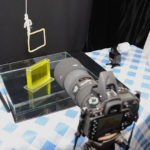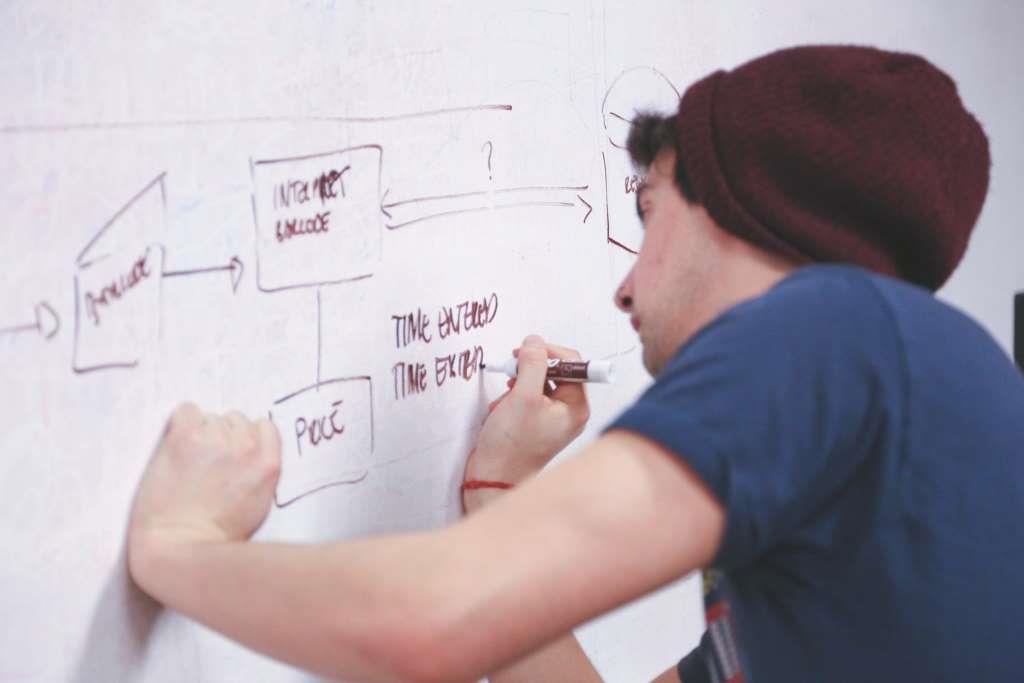As soon as we hear the term “photo editing,” we immediately think of Photoshop. In fact, Photoshop has almost substituted the word “photo-editing” itself; a bit similar to Google or WhatsApp or Cadbury.
But Photoshop is certainly not the only player in the market as far as photo editing is concerned. There are a few more as well. In this article, I am going to discuss 7 of the best photo editing applications that are specifically made for the beginners of the subject. Check them out without further ado.
1. Affinity Photo
Available for Mac and Windows.
You will be able to do most of the basic Photoshop touch ups and other editing on this application itself. Tutorials are available on the internet. You can refer to them accordingly.
The latest version also depicts a number of amazing features that includes the likes of including total HDR support, 360 degree image editing, and batch processing and so on. So efficiency you wanted, efficiency you’ll get. There’s absolutely no doubt about it.
2. Pixlr
Available for Android and iOS. Also available for Windows/Mac in form of an online tool.
Pixlr claims to be the world’s most popular photo editing tool. And the best thing about all that it’s absolutely free of any cost.
The application is capable of providing you with more than six hundred effects, borders and overlays that are almost similar to that of the Photoshop. So it’s definitely a capable alternative of Photoshop; there’s absolutely no doubt about it.
3. Acorn
Available for Mac.
Acorn is another image editing application that made its debut in 2007. It used to provide amateur photographers with a great editing alternative to Photoshop that should stay well within the budget.
Acorn’s budget friendly features make it a standout among the crowd. Its latest version provides users with a few upgraded features such as improved speed, improved UI and so on. So is there something not to like? Guess not!
4. GIMP
Available for Mac, Windows and Linux.
GIMP is an open source photo-editing platform that was initially debuted on UNIX-dependent platforms.
GIMP is the acronym of GNU Image Manipulation program. The application provides its users with a wide variety of tool sets. If you are comfortable with Photoshop, you would be comfortable with GIMP as well.
Almost everything is well within your reach that includes the likes of color correction tools, painting tools, selection tools and so on. So you’ll have all editing solution under one roof; there’s simply no doubt about it.
5. Adobe Lightroom
Available for Mac and Windows.
The Adobe Lightroom application helps you keep all your photographs under a single roof in an organized manner. You will be able to edit, organize and share the same from anywhere you like.
Complex image management jobs become nothing less than a breeze through the use of the Adobe Lightroom. So if you are a beginner, it’s more advisable for you to learn Lightroom first before you switch to the more advanced versions of the Photoshop.
6. Paint.Net
Available for Windows.
Paint.Net is a free application that’s almost tailor-made for the beginners of the subject.
The focus of this tool is mainly on easy accessibility and easy comprehensibility. So that naturally means that you won’t be able to create something artistic through the use of this tool. It’s for the very beginners and hence its features are quite basic indeed.
Nevertheless, Paint.Net does provide users with a host of special effects, through which you might be able to remove smudge marks, provide some sort a fake perspective the photograph and so on.
To sum up, I can definitely say that Paint.Net is the perfect tool for the beginners and the hobbyists to get into at least at the start of their career.
7. Handy Photo
Available for iOS and Android.
Handy Photo has a beautiful interface. In fact, that interface is its major selling point. Its advanced swipe gestures make you breeze through all your editings with ease.
So if you are a beginner of the subject, you can very well get into Handy Photo with your eyes closed.
So that brings us to the end of this article for now then. Hope these tools come in handy for you.
Tristan Taylor
Latest posts by Tristan Taylor (see all)
- A Comprehensive List of 7 of the Best Photo Editing Applications for Beginners - June 23, 2017
- Time to Hone Your Photography Skills - May 21, 2017
- Five Ways to be a Better Landscape Photographer - May 2, 2017