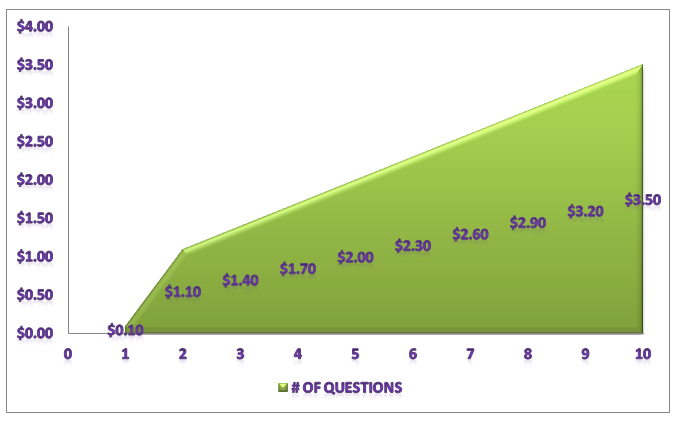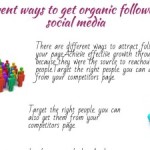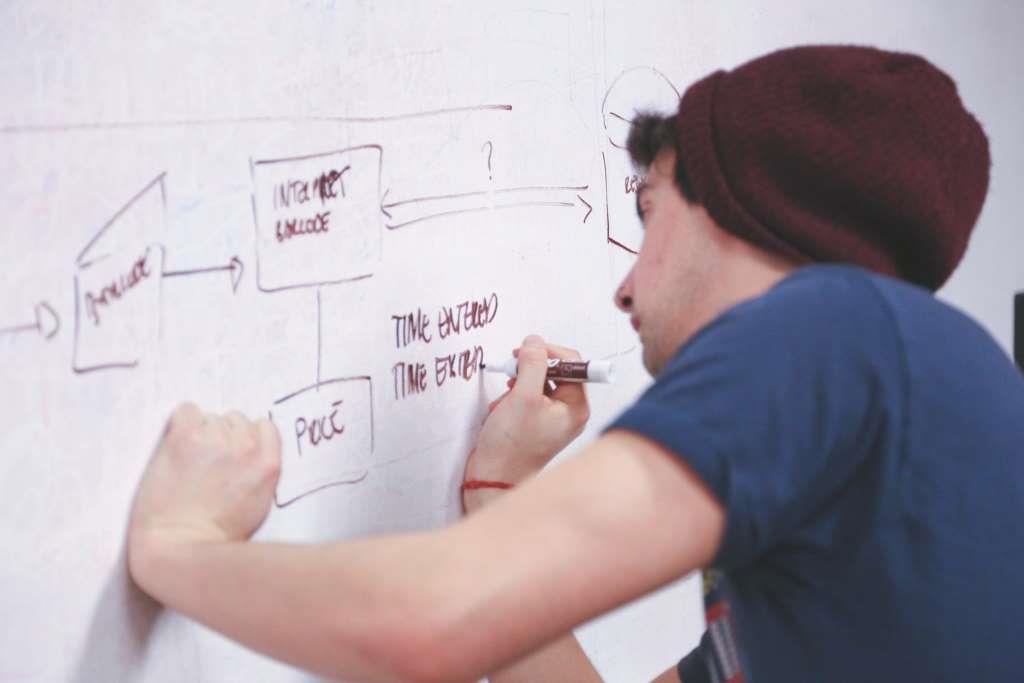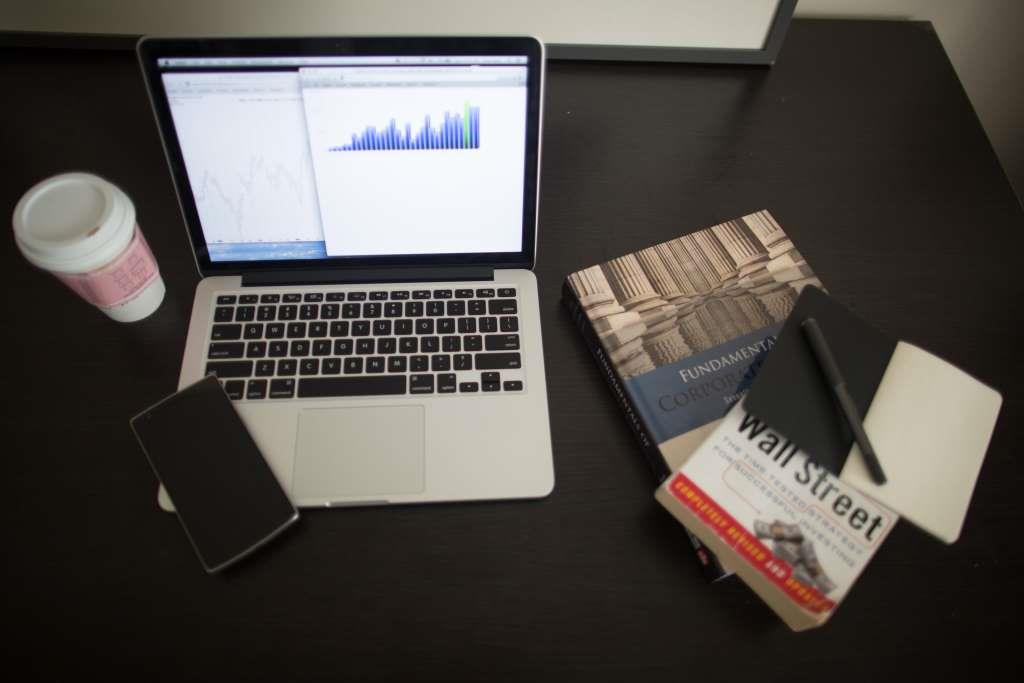Hey guys, in this post we are reviewing the new Google Consumer Surveys. At TLB we often review apps and softwares which have practical utility for businesses. We all know that from a marketing perspective, surveys are quite important for businesses. We have run several surveys in the past and our in-house researchers like to use online survey sites for conducting short surveys and polls on the internet. We usually don’t reveal our site while conducting a research but you might have at some point filled out our survey and we thank you for that. Your responses really help us in figuring out a lot of ongoing trends and basically gives us insights to improve our content. As a consultant I always ask businesses marketers to design good surveys. As a marketer it is very important that you conduct proper market research before launching a product or starting a business. We offer guidance on how to create proper surveys and get insights through our brand promotion program. Recently Google launched a new survey service that we wanted to put to test. So let’s see how it figured compared to other online survey websites.
Watch the Review Video:
Google’s consumer survey system is a bit different from most other survey apps. The most striking difference is that there is no free survey format in GCS. Unlike Survey Monkey and many other survey sites, Google Consumer Surveys (or GCS) completely takes care of responses without you having to worry about circulating the survey. It takes away the extra complication of finding the right users to respond to your survey and ensures that you get the number of responses you’ve specified. Of course that kind of feature is available on other survey sites if you are a paid member but GCS probably decided to forego the idea of a free plan with the logic that if you can’t get responses then what’s the point of creating a survey?
Creating a Survey
The whole process of creating a survey has basically 3 steps.
- Pick Audience – Select target to whom the survey will be shown
- Write Questions – Draft the survey
- Confirm – Fix budget based on number of responses and frequency of the survey
After you confirm by buying the service (You can redeem discount coupons if you have) the GCS team takes a little while to review your survey and gets back to you if any changes are required. It’s quite simple and has all the standard question types of an online survey including rating scales and multiple answer formats. If you have ever used the Google forms to create surveys then you’ll not take much time getting a hang of this. There are options for creating image based questions and GCS has given attention to the fact that surveys are increasingly employing visual questions. For example, most of the branding and packaging related surveys need side-by-side image comparison type questions and the brand perception studies require image + list type questions. GCS seems to have well taken care of that. You can also use a YouTube video to ask a question but the video for that must be shorter than 2 minutes and public. As you create your survey question you can see the live preview of how it will be shown to the responders. One major drawback however is the lack of conditional linking of questions which means that if you need some questions to appear only to a responder who has chosen a particular response in the previous question then it’s not possible. Although there is an option to use screening questions to filter responses but it is for knowing whether the responder fits your target audience or not. If you are doing an exploratory study of general demographics and want to let the responders jump to different sections of the questionnaire by skipping questions not relevant to some of them based on their earlier responses then it’s better that you refine your audience or create separate surveys for multiple audiences.
Pricing & Targeting
Now, the pricing model of GCS is a tad bit tricky to understand but believe me when I tell you, that’s how most market research firms charge you for running a survey. Unlike survey monkey and other survey services which charge you per questionnaire, GCS charges you per question per response based on a gradient pricing model.
For example if you want to run a survey of 10 questions or GCS that you will be charged $3.50 for one complete response to all the questions in the survey. You can decide the frequency at which these responses are connected such as if you want your survey to be run only one time or bi weekly, monthly or quarterly. The best thing about GCS is its targeting. Much like the advertising platform of Google, their survey application provides a user demographic targeting system comprising of the type of sample, age range and geography. I think that any researcher would find the targeting quite adequate, however, if you are doing some kind of survey in subculture, religious or ethnic demography then you might find it to be limiting. Also GCS is currently available only for 8 countries (by the time this review was written) including US, UK, Canada, Australia, Germany, Italy and Japan.
How’d they get the responses
A lot of websites around the world have tied up with Google and are circulating GCS surveys much like how Google ads are run by signing up with Adsense (Actually, if you are a publisher then you just need your Adsense ID to integrate GCS with your website). Websites can earn revenues and give rewards to their users by letting them fill out the surveys. This idea of incentivizing the survey responders using web content is actually quite ingenious and many website owners might find it to be win-win proposition to earn revenue as well as increase engagement.
Google has also come up with a Google Opinion Rewards App (Also available in limited countries) for Android which is like the responder end of the GCS. Users can download the app on their Android smartphones and start responding to surveys for which they will be paid in the form of Google play store credits. Though the responses have to be genuine because GCS can track the amount of time a responder takes to answer a question and if it seems that someone is haphazardly filling out surveys to earn credits then the responses will not be validated. Users of the Opinion Rewards App can join one of the audience panels which are based on your demographic makeup and interests.
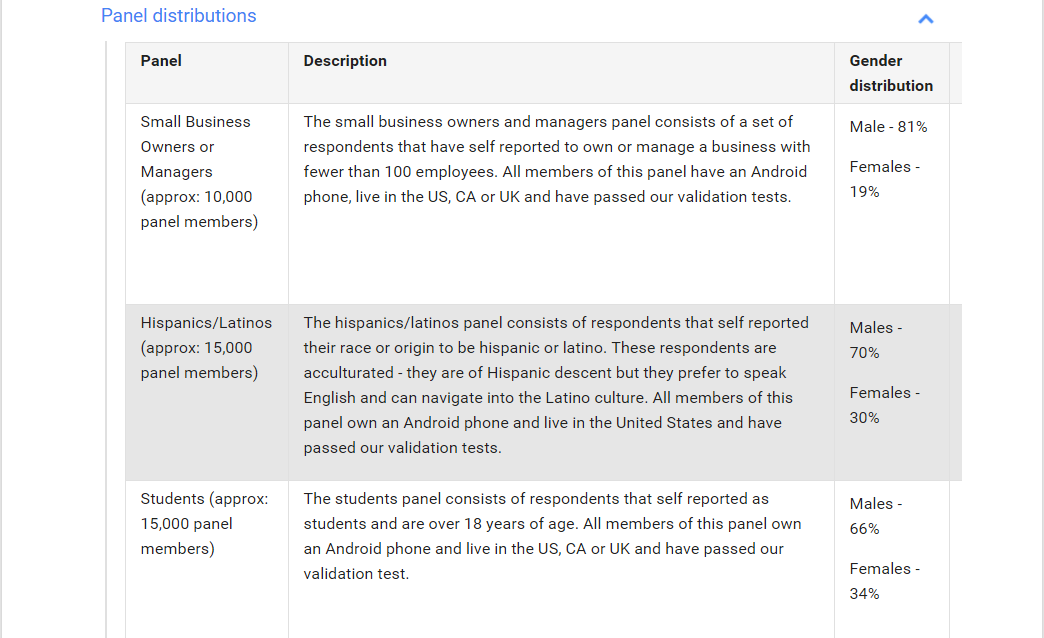
Our Survey
We ran a survey on GCS to see how it works. We had 5 questions about brand management and we chose a target audience of general population based in US who belonged to the panel of Small and Medium Business Owners and Managers. The focus was on how they managed their online brands and what strategy they usually employed. Most of the questions were of multiple choice and rating type. We set the sample size to about 40 and ran it for one time.
Our survey received about 40 complete responses in 2 days and the results were put forward in the form of graphs and insights. GCS displays the response metrics of each question which comprises of Impressions, Responses and Response Rate. It is worth noting that the questions that had a simpler answers received a higher number of responses. The rating scale type questions were typically responded the highest. The response rate of questions ranged between 68.4% to 87.8%. You can also see what percentage of total respondents responded to each question. However, insights did not appear on most of the questions as there were not enough responses. I am guessing that you need to achieve a minimum critical mass of responses to get insights. So, for this small size of sample, I’ll have to make do with my own inferences.
One important thing to remember while using GCS for surveys is that you avoid mentioning your business, product or services in any of the questions. It is anyway a good thing to keep self promoting elements out of surveys as a part of research methodology. I thought of using the last question to ask something specific to our site’s services and the results were not flattering. GCS team was gracious enough to contact me before making the survey live, suggesting changes to the questions and asking me to not use the brand name in the last question which is a good thing as it shows they care about your survey’s performance. I nonetheless went ahead with my experiment and now I can tell you what not to do.
So, the takeaway
- GCS is an overall powerful tool to conduct surveys for regular purposes, although highly specialized research may not yield the results you are looking for.
- The ease of use makes it a great solution for your day to day polls and since it is connected with your Google account, you don’t have to look anywhere else.
- The pricing is fairly balanced but if you have a long questionnaire and want a high number of responses (like more than a 1000) then it could be quite expensive compare to other survey services but the quality of responses and insights may be worth it as Google brings its credibility to GCS.
- The surveys should not be run with the intent to promote your business. Treat your surveys like real research and ask the right questions. Although the GCS team will help you to improve your survey, ultimately it’s up to you to get the proper responses.
Written by Koustubh Bhattacharya
Latest posts by TLB bureau (see all)
- The matter of personality rights in world of deep fakes - January 26, 2024
- Elevate Your Business Success with Essential Strategies for Today’s Market - January 13, 2024
- Implementing Microservices With FastAPI In Python - December 25, 2023